System Requirements
This documents the hardware and software requirement for the installation of Oracle Hyperion EPM System Essbase Version 11.1.1.1.
Hardware Requirements
Oracle Hyperion EPM System Release 11.1.1.1 Essbase product is available for the following environment
Operating System Processor
Oracle Enterprise Linux 4.0 – 5.x 32 – bit/ 64 - bit
Windows 2003 SP1 32 – bit / 64 - bit
Ret Hat Enterprise Linux 4.0.x – 5.0.x 32 – bit / 64 – bit
HP-UX 11.23-30.x 64 - bit
IBM AIX 5.2 ML7 – 6.1x 64 - bit
Solaris 9 – 10 64 - bit
Memory Minimum 1.5 GB is required (approx)
Hard Drive Minimum 2 GB is required (approx)
Note: These Operating system/ Processor combination supports all the products required for the installation of Oracle Hyperion EPM Essbase. For this documentation purpose, we would be using Windows 2003 SP1 – 32 bit Operating System
Software Requirements
Software Components
1. Hyperion Enterprise Performance Management System Foundation Services Release 11.1.1.1.0 Part 1 of 3, Part 2 of 3, Part 3 of 3
2. Oracle Hyperion Enterprise Performance Management System Installer, Fusion Edition Release 11.1.1.1.0
3. Oracle Hyperion Enterprise Performance Management Architect, Fusion Edition Release 11.1.1.1.0
4. Oracle Essbase Client Release 11.1.1.1.0
5. Oracle Essbase Server Release 11.1.1.1.0
Pre-requisites
Following are the pre-requisite for the successful installation of Oracle Hyperion EPM System Essbase Version 11.1.1.1
Web Application Server
Permanent Web Application server needs to be installed on the machine for Foundation Services and Essbase Administration Services. Following Web Application Servers are supported by above mentioned Oracle Hyperion EPM System products:
Oracle Application Server 10g
Oracle Web Logic Server 9.2
IBM WebSphere 6.1.0.17 – 6.1.x
Embedded Java Container
For this documentation purpose, we would be using the “default” Embedded Java Container which is Apache Tomcat 5.5.17
Repository/Database Requirement
Oracle Hyperion Shared Services and Essbase Administration Services require a repository database to store the repository information. Following Database are supported:
Oracle Database 9.2.0.5 – 11g
IBM DB2 8.2 FP4 – 9.1x
Microsoft SQL Server 2000 SP3a – 2005
For this documentation purpose, we would be using Oracle Database 10.2.0.1. Please note that Oracle Database client needs to be installed on the servers hosting Shared Services and EAS. Proper TNS Entry must be present to connect to the Relation database containing the Repository
For holding the Shared Services repository, a schema (HYPEPM_HSS) must be created and must be granted at least Connect, Resource and create privileges.
For EAS repository, a schema (HYPEPM_EAS) must be created and must be granted at least Connect, Resource and create privileges.
Installation Steps
Following steps needs to be performed for installation of Oracle Hyperion EPM System Essabase Version 11.1.1.1
Step 1
Copy the following files from the CD pack provided by the vendor or download it from the Oracle eDelivery (http://edelivery.oracle.com/) download site.
Oracle Hyperion EPM Installer 11.1.1.1 (V14818-01.zip)
Oracle Hyperion EPM Foundation Services 11.1.1.1 Part 1 (V14635-01.zip)
Oracle Hyperion EPM Foundation Services 11.1.1.1 Part 2 (V14819-01.zip)
Oracle Hyperion EPM Foundation Services 11.1.1.1 Part 3 (V14637-01.zip)
Oracle Hyperion EPM Essbase Server 11.1.1.1 (V14822-01.zip)
Oracle Hyperion EPM Essbase Client 11.1.1.1 (V14600-01.zip)
Oracle Hyperion EPM Architect 11.1.1.1 (V14633-01.zip)
Unzip all the file in a common directory (eg:
Step 2
If you want to run the installer from command prompt, Open Run->cmd and run the command InstallTool.cmd – console
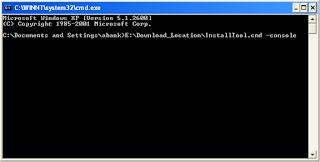
You can also run the installer in GUI mode by Double – Clicking the tool “InstallToll.cmd”.
Step 3
Choose the Hyperion Home directory.
Step 4
Select “New Installation and “Choose components by tier”
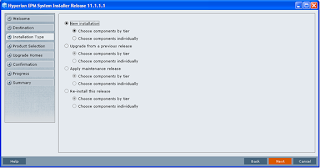
Step 5
This screen shows the product binaries available for installation. Select the components, that needs to be installed
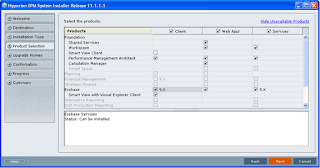
Next few screens shows the product's components selected for this installation.
Once the installation is over, we need to configure the products installed
Step 6
To configure the products installed, select “Configure” . Following screen will appear. Select Next to proceed.
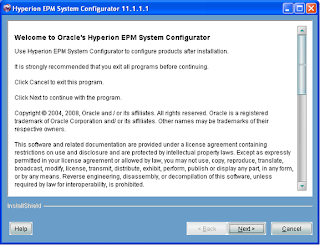
Step 7
Select the product that needs to be configured
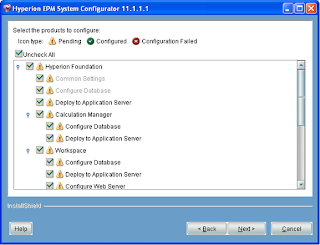
Step 8
Provide the Oracle DB Schema information for the Shared Services (HYPEPM_HSS). Note: The information provided in this screen is related to the repository of the Shared Services
Next few step lead to the configuration of the different products.
Please note the default ports of the different ports on which the respective products are installed
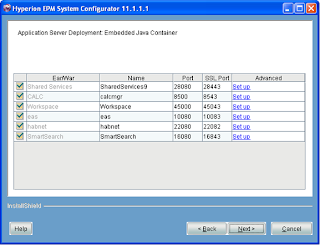
This completes the installation of the Oracle Hyperion EPM 11.1.1.1 Essbase server installation.
Important changes from the point of view of installation is that the default port of Shared Services has been changed from 58080 to 28080 (dont know why oracle did that)
So you are all set to install the new product suite...
Enjoy and do give the feedback